-
Start an adoption call in the mailing list of your working group (e.g.
FOO) by navigating to the documents tab in Datatracker after logging in:
https://datatracker.dev.ietf.org/group/FOO/documents/ -
Follow the link to the document page and use the "Manage adoption" button to see the "Manage Document Adoption dialog.
-
Select the desired Working Group from the "Group" dropdown menu.

-
Select “Call for Adoption By WG Issued (IETF)” from the “State” dropdown menu.

-
The general value for "Expected weeks in adoption state" is "2", but may be set to other values based on chairs' decision.
-
Click the "Save" button to have the IETF Datatracker automatically issue a message to the WG mailing list announcing the call for adoption.
-
When an adoption call is successfully concluded on the WG mailing list, it is time to update the I-D state in the Datatracker. (Usually, a new revision of the document is required after an adoption call is concluded.) To indicate that the I-D is adopted, navigate to the I-D in Datatracker and click the “Edit” button next to “WG state” label.
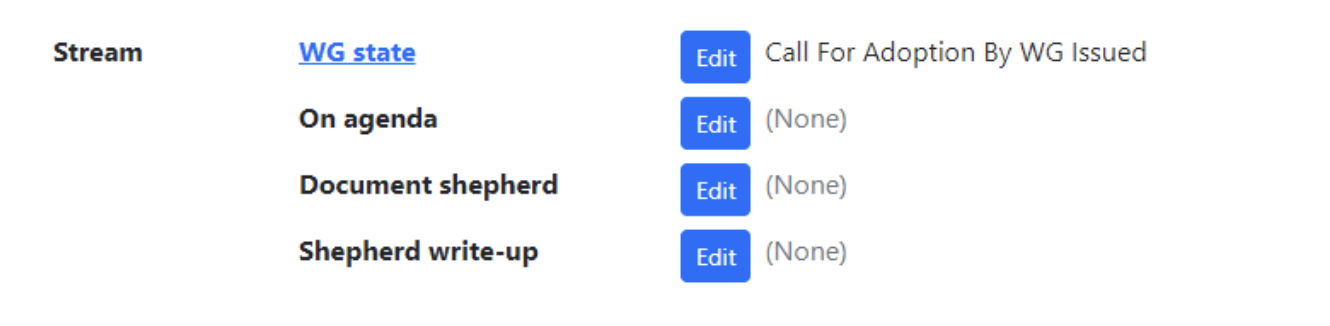
-
Move the document to the next state, in this case “Adopted by a WG”

-
Contact authors to request a new version with updated I-D name.
-
(Pre-)Approve the document. Make sure that “replaced by” is set.
-
Once the updated revision of the I-D has been submitted, set the state to “WG Document”.
